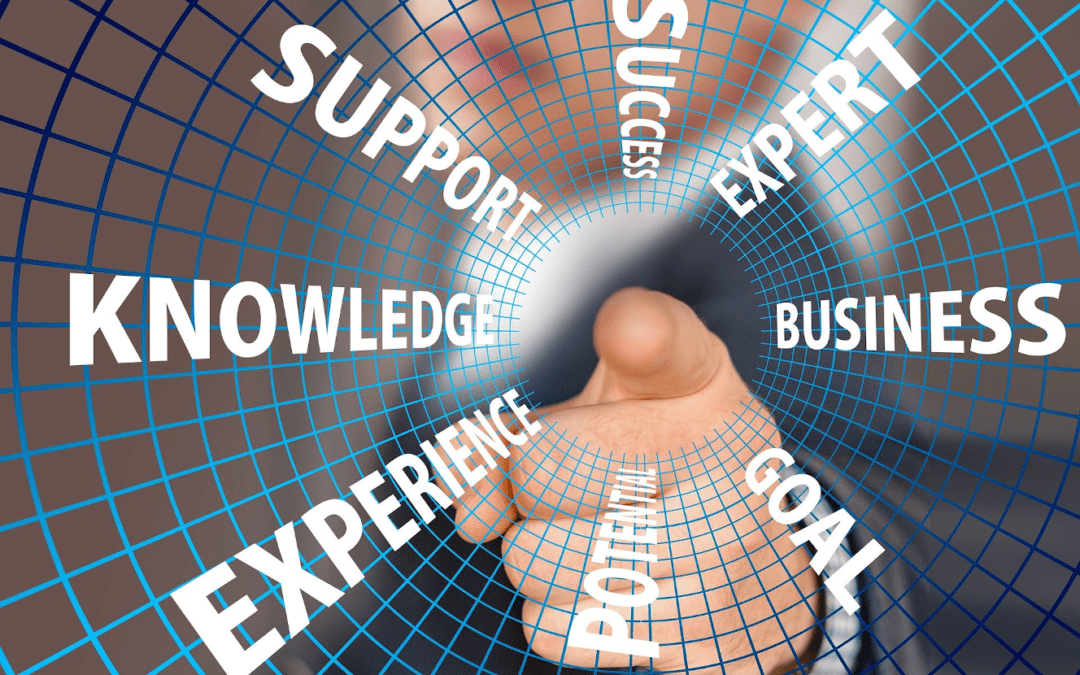The Concerns and Importance of Monitoring Student Activity on School-Owned Devices
Introduction
The increasing integration of technology in K12 education has led to a crucial conversation about the importance of monitoring student activity on school-owned devices. As students navigate the digital world, schools face a dual challenge: protecting students from harmful content and behaviors, and mitigating potential liabilities arising from unmonitored use of these devices.
The Need for Monitoring
Schools across the U.S. are increasingly using monitoring technologies to track students’ online activity. While these tools offer potential benefits, such as protecting students from inappropriate content, preventing self-harm or harm to others, etc. they also raise concerns about privacy and responsible use. Incidents where students’ research for school assignments was flagged as inappropriate highlight the delicate balance between safety and educational freedom.
Impact on Students
Monitoring can significantly impact students, particularly when they feel restricted in expressing themselves online due to being monitored. Nearly 60% of students have reported feeling “held back” from saying what they wanted online due to monitoring. Such incidents can lead to feelings of frustration, humiliation, and a fear of engaging online.
School Response and Trust
The response of schools to flagged activities can sometimes be disproportionate, leading to stressful situations for students and parents, especially when students unknowingly interact with flagged content. Furthermore, students’ perception of a lack of privacy can erode trust in their educators, affecting their sense of belonging in school.
Privacy Concerns
The handling of incidents related to monitoring often lacks confidentiality, leading to embarrassment for students. In some cases, the exposure of a student’s behavior using a school-issued device has occurred without their consent. Incidents like connecting personal devices to school laptops, leading to unintended content sharing, also raise privacy concerns.
Risks of Not Monitoring
The absence of monitoring on school-owned devices can expose students and schools to various risks.
Safety Concerns of Not Monitoring
Without monitoring, students may inadvertently access harmful or inappropriate content, or become targets of cyberbullying, which can lead to serious emotional and psychological impact.
Liability Issues of Not Monitoring
Schools may face legal consequences for failing to protect students from online dangers, especially considering laws like the Children’s Internet Protection Act (CIPA) that mandate some level of monitoring.
Threats to Mental Health of Not Monitoring
In recent times, there’s been an increased reliance on technology for learning. Monitoring technologies have played a critical role in identifying risks to student mental health, such as self-harm or suicidal ideation.
Recommendations for Administrators considering monitoring student’s online activity
To address the challenges of balancing the concerns mentioned above with the safety of their students, administrators who elect to deploy tools that monitor and report on the student’s online activity should follow certain best practices for developing monitoring policies, such as listed below, but not limited to…
Develop Effective Policies: Developing effective monitoring policies involves several key steps:
Define the Scope: Clearly outline what will be monitored – whether it’s internet browsing, email communication, or app usage on school devices
Choose Appropriate Tools: Select monitoring tools that align with the school’s needs. Tools like Linewize Monitor offer real-time assessment and alerting of online behavior and risks.
Ensure Compliance with Laws: Be aware of legal requirements, such as CIPA, and ensure policies comply with them.
Involve Stakeholders: Engage parents, teachers, and students in the policy development process to ensure transparency and acceptance.
Educate and Communicate: Clearly communicate the purpose and extent of monitoring to students and parents. Transparency is key to maintaining trust and understanding.
Implement Monitoring Tools: Implementation of monitoring solutions should be straightforward and non-intrusive:
Deployment: Solutions like Linewize Monitor can be implemented with minimal technical effort, sometimes as easily as flipping a switch or downloading a client.
Data Analysis and Response: The monitoring system should be capable of assessing risks and alerting staff in real-time for serious concerns. The most effective systems should utilize live human moderators who review activity 24×7 in real-time, and can place direct phone calls to assigned staff or safety personnel, should an issue be detected which is determined to rise to a level where immediate intervention may be necessary.
Communicate Policies: Effective communication of monitoring policies is crucial:
Transparency: Provide detailed information to students and parents about what is being monitored, why, and how data is used.
Consent and Agreement: Obtain consent from parents and agreement from students, especially when personal data is involved.
Regular Updates: Keep the school community informed about any changes or updates in the monitoring policies or tools.
Conclusion
Monitoring students on school-owned devices is a complex yet necessary aspect of modern education that requires careful consideration and a balanced approach. It ensures student safety, fulfills legal obligations, and supports a healthy learning environment. Schools must balance the need for safety with respect for privacy, making transparency, communication, and stakeholder involvement key in developing and implementing effective monitoring policies. Effective policies and practices should aim to protect students from online risks while fostering an environment of openness and educational freedom.
For more detailed insights and resources, we recommend visiting
https://studentprivacycompass.org/resource/understanding-student-monitoring/
https://www.linewize.com/linewize-monitor
FilteredNet has been selling webfilters and I.T. security solutions to K12 schools since 1995.
We work with I.T. security vendors covering a range of internet security services including webfilters, classroom managers and student-online monitoring/alerting tools by vendors such as Linewize by FamilyZone, ContentKeeper and Blocksi.
To learn more about our services, or schedule a demo contact us today.